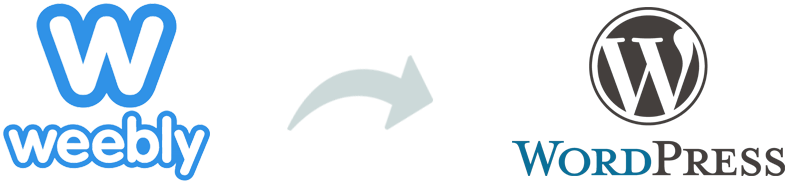
Considering a move from Weebly to WordPress?
We are here to help you get a WordPress website that you can update and manage on your own.
Move to WordPress, redesign and overhaul the website.
Move to WordPress but keep the current design without redesign or changes.
Move to WordPress and redesign with very few changes.
You can get all these and more with our Weebly to WordPress website services.
Whether you have an old Weebly website, just started a new site or was planning to build one but decided or wondered if WordPress is the way to go, we are here to work with you to get the best fit for your business and organization.

Weebly or WordPress, which is better?
There is no denying that WordPress is the most popular website builder. However, different businesses have different needs. While certain businesses will opt for WordPress, others prefer Weebly.
Weebly is still considered one of the most brilliant website builders ever introduced, especially when it comes to ease of use. Weebly makes it extremely easy for even ‘first-time website owners’ to build and manage websites on their own.
It’s important to note that WordPress recently introduced the “Blocks editor” which is similar to the Weebly drag and drop editor but with more flexibility and more design options.
Both website builders have earned their recognition. The question about which one to use depends on what you are looking to achieve with your website.
Transferring your Weebly experience to WordPress
People prefer our Weebly to WordPress services because we have an unmatched experience and expertise from actively using both platforms for more than a decade.
Weebly users in particular prefer using our services because by understanding where they are coming from and knowing why they enjoy using Weebly, we are able to give them a similar “easy to use” experience with WordPress.
Why move from Weebly to WordPress?
WordPress is…
- the most effective website builder
- the most popular and most used website builder
- best for SEO
- now easier to manage/update on your own.

Enjoy the easy builder of Weebly + the effectiveness of WordPress
The most exciting part of all these is that our users get to have their website on WordPress but continue to enjoy the easy to use experience similar to Weebly.
We are one of the very few agencies that provide this remarkable WordPress solution.
You should know that…
1
Your Weebly website will not be offline while we are working on the WordPress version.
2
You can continue to edit/update your Weebly website uninterrupted while the WordPress version is being built separately.
3
Your domain doesn’t have to be transferred or moved unless you wish to.
4
You will be able to update and manage the WordPress website on your own.
5
We shall provide you with “how to” videos to get you familiar with the WordPress website until you know your way around.
6
We will become your “website guy”, the people you refer to every time you have a question or need assistance with your website.
Weebly Editor vs WordPress Editor
This video compares the editing options of Weebly with that of WordPress.
Which is easier to use? Are there similarities? Let’s find out!
