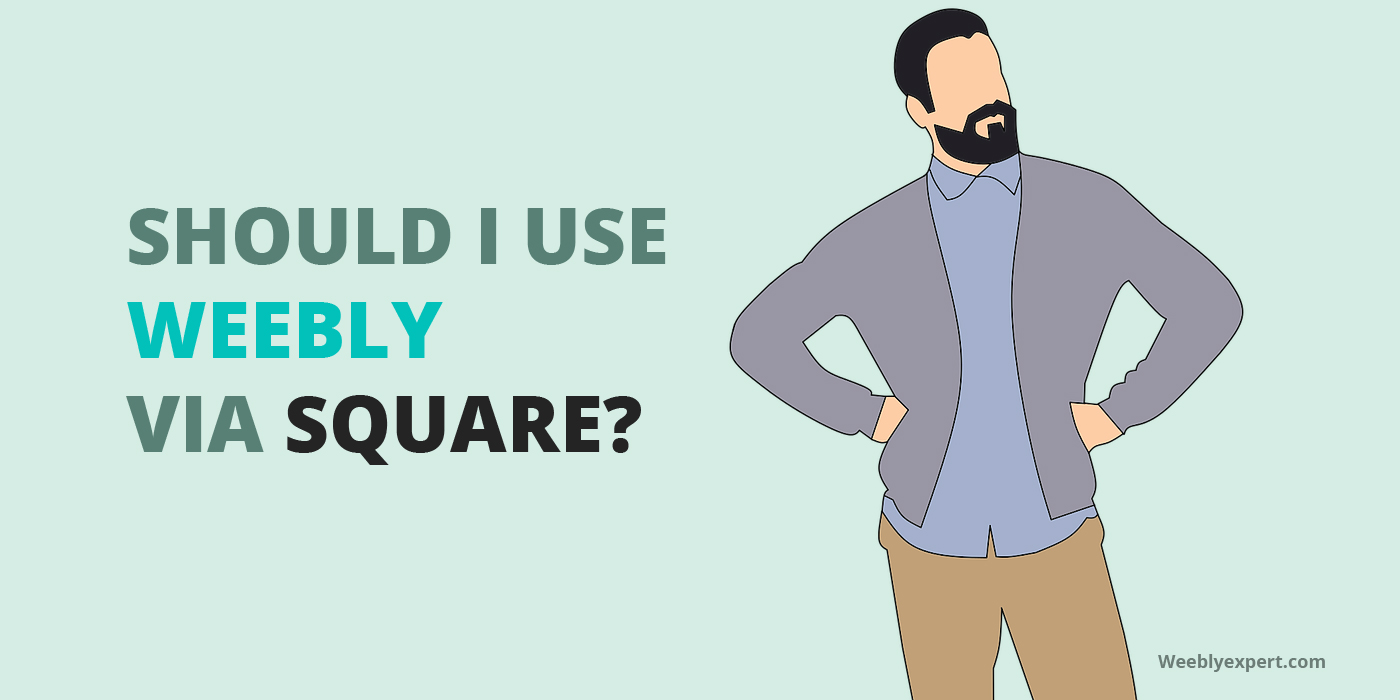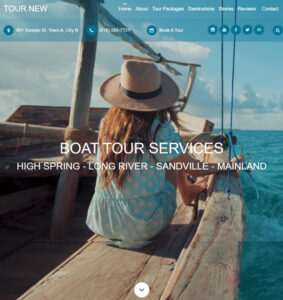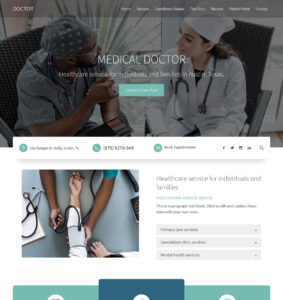Square acquired Weebly a few years ago and there’s been some changes since the acquisition. Most of the changes have been positive and very useful to weebly users.
Now, I have said that majority of those changes have been very positive and you’re probably expecting me say that others have been negative but as someone who’s been using weebly for a very long time and understand developmental process, I cannot honestly say that they’ve been negative because whatever is not 100% now is being worked on . I know this because I have seen massive improvements with the newly introduced tools/features.
But for the purpose of this article, I’m going to share my experience using Weebly directly via Square (also known as “Square Online”) and hopefully that will help you make informed decision when creating your new website or when helping your client/someone create a new Weebly website.
Not too long ago, we had a project request to redesign an existing e-commerce website. The client had a website hosted elsewhere and wanted to have it redesigned on weebly so that she will be able to manage and update pages and products more easily on her own. She also had some issues connecting to square payments on the old platform she was using which was another major reason she wanted to move to weebly where she could easily integrate with square payments.
During project discussion, we realized that she already created a new weebly website (she already had a weebly account). We had an agreement and was ready to start work on her website. I sent her instructions on how to grant me editor access to the website to start work but she couldn’t find the option for editor access which is usually very easy for anyone. I then asked for login link to weebly which she provided.
A different website editor
Upon logging into her weebly account and proceeded to edit the website, I was met with a very different website editor compared to what I and most weebly users are used to.
As it turns out, since she already has a square account, she click on the option to add a “Store” via the Square dashboard which created a Square Online site for her instead of a Weebly website.
This Square Online version is very limited in features, extremely limited. For example, all the drag and drop elements that you find on weebly.com, weebly designers platform, or third-party hosted weebly websites (such as iPage, Bluehost, Fatcow, etc.) are not available for the Square Online version.
The Weebly apps are also not available. I couldn’t find any option for installing apps from app-center and my client wanted to connect to quickbooks which is made possible by using the “Automate.io” app from weebly’s app center.
Membership was also not available which presents a problem if you wish to have members-only (login-only) pages.
In order to give my client the kind of website she wanted with all the features we agreed upon, I requested that she created a new weebly website directly from weebly.com and with that, I was able to give her a website she’s very happy with.
Can you help Improve My Square Online Site?
Yes we can! We offer Square Online design services.
Don’t get me wrong
This article is not a warning to stay away from the Square Online store builder, the sole purpose of this article is to help you make an informed decision so that you’re able to decide how/where to create your website based on features you want.
I decided to create this post after coming across some frustrated Weebly users that found themselves with the Square Online versionor were invited by clients (just as I was) to make changes to websites but were met with a very different editor.
Is the square version terrible?
The answer is NO! I have created and have also seen a number of beautiful online stores made with the Square version. If you’re looking to build a simple online store where people visit and click to buy your products, then you definitely want to check out the Square Online.
While the editor doesn’t have the Weebly structure with the elements, app-center ability, blog, etc. it does have all the tools you need to easily add texts, titles, images, social icons, contact form and more.
Most importantly, the store feature is well developed, there’s a cart and other store features you find on a the Weebly editor.
Is there any advantage to using the square version?
I will say YES, there are advantages. I believe using the square version means that you can manage and sync inventory with your Square POS. I couldn’t confirm this at the time of making this post, but I advice that you get in touch with Square to confirm this before making a decision.
Another reason as explained above, is being able to easily setup a simple online store with the sole purpose of “just selling” products. If you don’t have a need for blog, app-center, and some more flexibility with layouts and elements placement (which weebly is known for), then square version is just perfect for you.
As a designer, if your agreement with a client involves building-in custom content blocks and perhaps some interactive elements which requires accessing theme source code to either alter or make additions, then I advice against using the Square Online version.
Will there be improvements to the square version?
I went through Square community (discussion board) and the moderators made it clear that the current square version is not final. They are working to improve it with more features and tools to come. I’m not certain if the improved or finished version will look exactly like the Weebly editor that we’re used to with similar (or same) features and elements, but that’s something to hope for.
Can you help Improve My Square Online Site?
Yes we can! We offer Square Online design services.
Conclusion:
As I have repeatedly pointed out above, the purpose of this article is to help you decide based on the features and type of website you want, which of the editor option is best for you: setting up your website directly via weebly.com, weebly designers platform, third-party hosting or directly via square (with its currently limitations).
I also don’t want to appear too encouraging which is why I have listed some important links below. The below links will take you to weebly community forum so that you get a chance to see what other weebly users have to say about the square weebly editor and decide for yourself.
- Square editing vs Weebly Editor
- New editor looks different
- Editing options seem limited
- ‘The new editor’
- Edit Theme Template from Square Online Store
My post is not meant to criticize any of the versions but to help inform users.