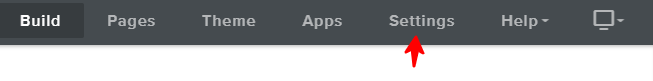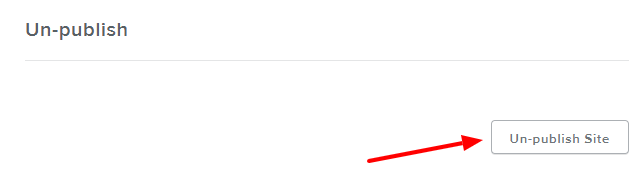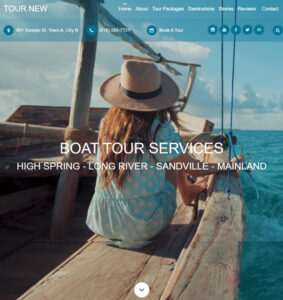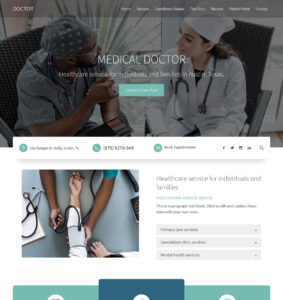By un-publishing a Weebly website we mean deactivating the website so that it is no longer online which means can no longer be viewed.
There are a number of reasons you might want to un-publish your Weebly website, it could be because:
- you published it by mistake (before you are ready to take the website public),
- you are temporarily deactivating it,
- you finished a new website and want that domain pointed to that new website,
- some changes in your business that requires a rethink of the website, etc.
Whatever your reason is and for the purpose of this article, we are going to work you through how you can easily un-publish (or deactivate) your Weebly website without resorting to deleting it.
How To Deactivate or Un-publish A Weebly Website
STEP 1: Go into your Weebly website editor as if to edit the website,
STEP 2: Click Settings (screenshot 1),
STEP 3: Scroll all the way down the settings page to bottom where it says Un-publish and click the the Un-publish button (screenshot 2).
STEP 4: Exit the website editor.