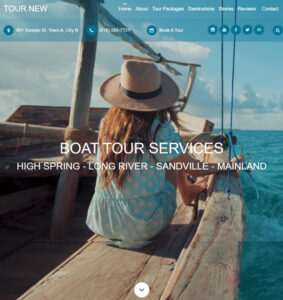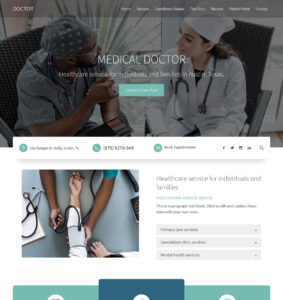-
HOW TO BACKUP A WEEBLY THEME
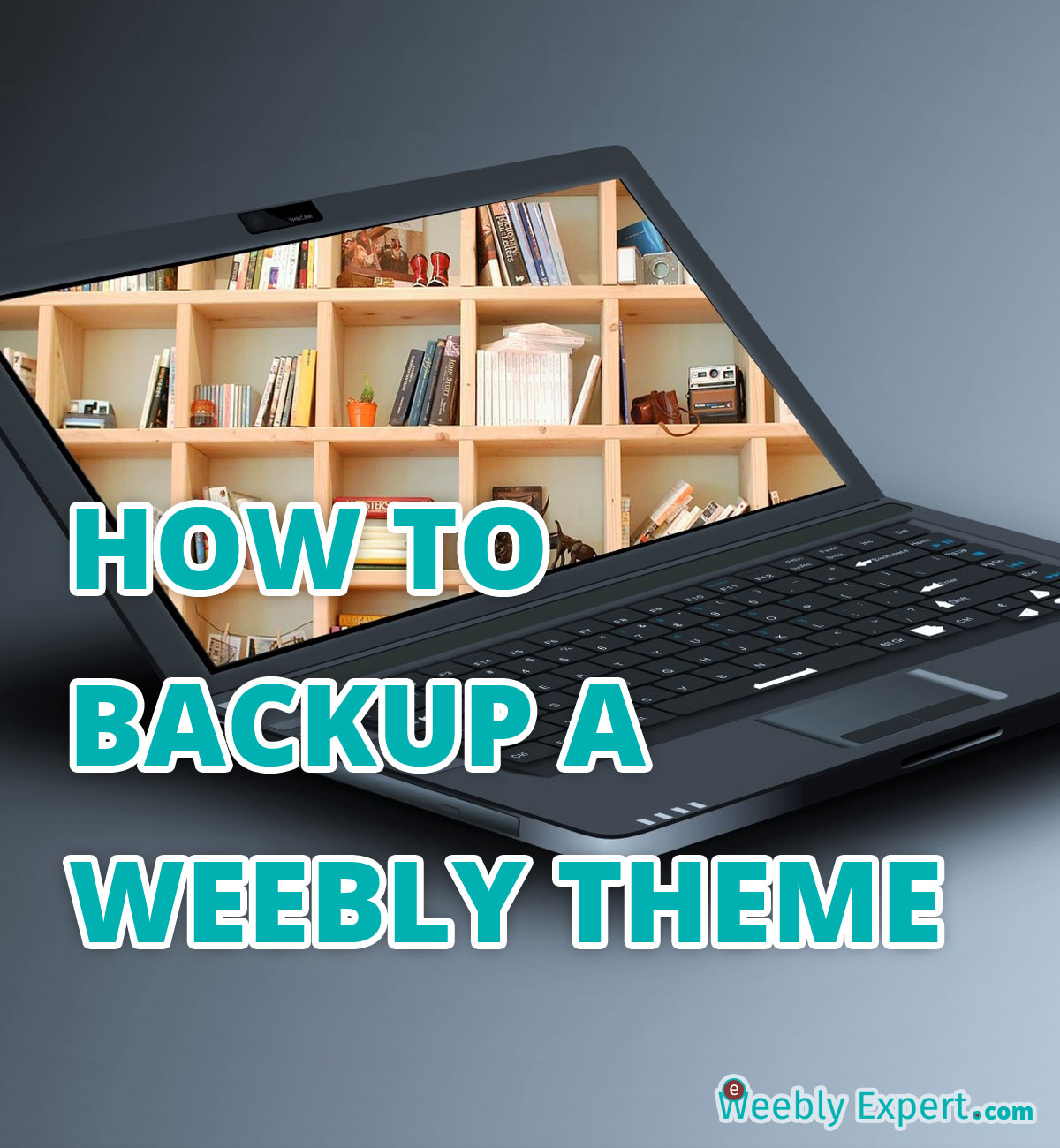 Read more: HOW TO BACKUP A WEEBLY THEME
Read more: HOW TO BACKUP A WEEBLY THEMEBacking up a theme is one of the most important things one should do after launching a website or every time changes are made to the theme. To backup any weebly theme, on your weebly site editor, click THEME, on the THEME panel, click EDIT HTML/CSS still on the left editor panel, click EXPORT THEME.…
-
Add A Custom RSS Feed To Your Weebly Website
 Read more: Add A Custom RSS Feed To Your Weebly Website
Read more: Add A Custom RSS Feed To Your Weebly WebsiteWeebly has an element (FEED READER) that allows you to display RSS feed on your website. There’s however very little we can do to customize the feed reader to conform with the design of a website. Below are some of the customization options available for the weebly feed reader element: Regulate the number of posts…
-
Getting Started with Weebly
 Read more: Getting Started with Weebly
Read more: Getting Started with WeeblyFor those that have used weebly before, we can agree about how easy it is to use. From choosing a design style (theme) to adding your contents, to publishing your website, weebly provides an awesome platform to setup, build and launch your website in minutes. As easy as anything might be, if you’ve never used…
-
How to backup weebly website
Read more: How to backup weebly websiteBacking up a website is one of (if not) the most important things you should do after building your website. There are many reasons you might want to backup your website: 1). Content changes: You should have a backup of your website if you’re planning on making massive changes to the website. In this way,…