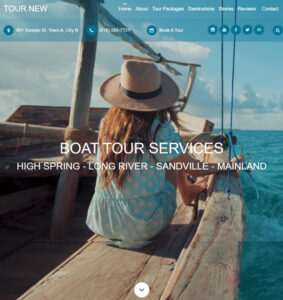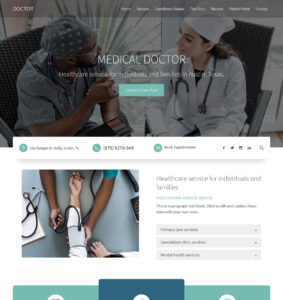-
Avoid Publishing Weebly Website By Mistake
 Read more: Avoid Publishing Weebly Website By Mistake
Read more: Avoid Publishing Weebly Website By MistakeOne of the disadvantages of the Weebly website builder is an inability to undo changes made. This of course is due to the fact that after all these years, Weebly is yet to introduce an “undo button” which would allow its users to revert to previous version after making some changes. The undo button is…
-
Create Custom 404 Weebly Page
 Read more: Create Custom 404 Weebly Page
Read more: Create Custom 404 Weebly PageA 404 page also known as “Page Note Found” is an error page that a website user is shown when trying to access a website URL that no longer exist. A website URL might no longer exist if that URL has been deleted, renamed, or moved without a redirect created for that URL. In such…
-
Redirect Old Weebly Pages To New Ones
 Read more: Redirect Old Weebly Pages To New Ones
Read more: Redirect Old Weebly Pages To New OnesYou have probably found yourself in situations whee you need to rename a website page, or where you need to delete a page which of course are very easy to accomplish in Weebly. The purpose of this article is to answer the question you probably have, which is: “What happens to the URL after I…
-
How to fix Uppercase For Weebly Sub Menus
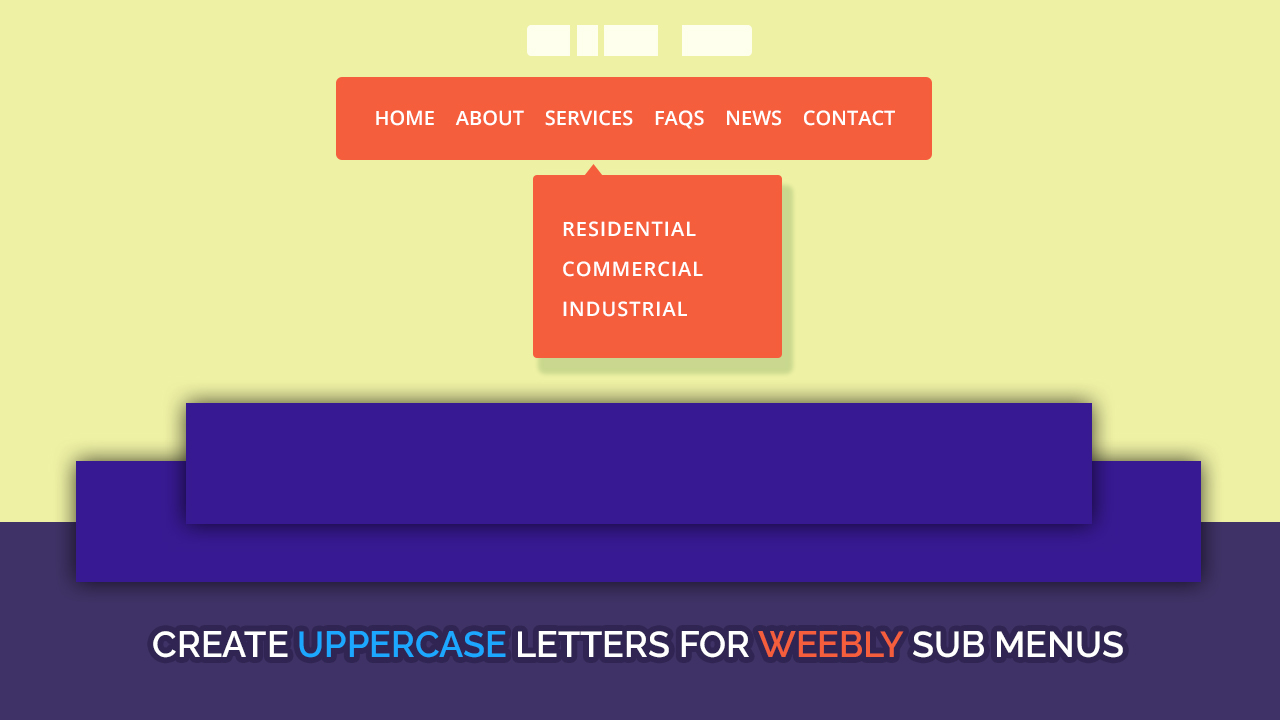 Read more: How to fix Uppercase For Weebly Sub Menus
Read more: How to fix Uppercase For Weebly Sub MenusThere are lots of reasons you might want to have your website pages appear in bold letters, usually to match your logo or business branding. This article will focus on how to capitalize the Weebly menu and sub menu without having to go page-by-page to type with caps lock on. For those familiar with Weebly,…
-
How to Create Weebly Sub Menus or Sub Pages
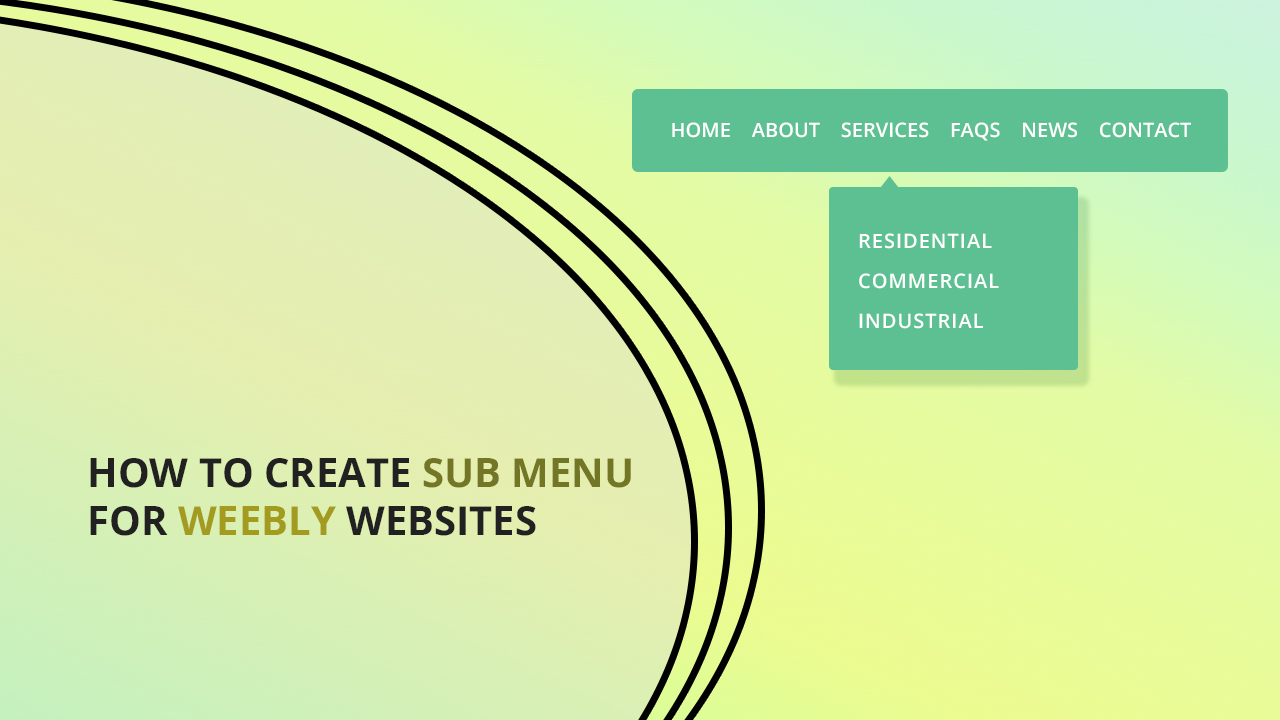 Read more: How to Create Weebly Sub Menus or Sub Pages
Read more: How to Create Weebly Sub Menus or Sub PagesLet’s begin with a general understanding of website menu structure which is most likely something you already know but we will do a quick overview just for the sake of this article. Understanding The Weebly Menu And Sub Menu When we say “Weebly Menu” we are referring to the main navigation pages (or page names)…
-
Shorten Weebly Blog Posts With “Read More” Button
 Read more: Shorten Weebly Blog Posts With “Read More” Button
Read more: Shorten Weebly Blog Posts With “Read More” ButtonHave you noticed how blog posts are usually summarized into 2-4 lines with a link or button that either says “Read More”, “Continue Reading”, “Full Post”, etc? And when clicking on that “Read More” link or button the full post open for further reading. In this post, I’m going to show you how to shorten/summarize…
-
Rename Weebly Page And Keep Existing URL
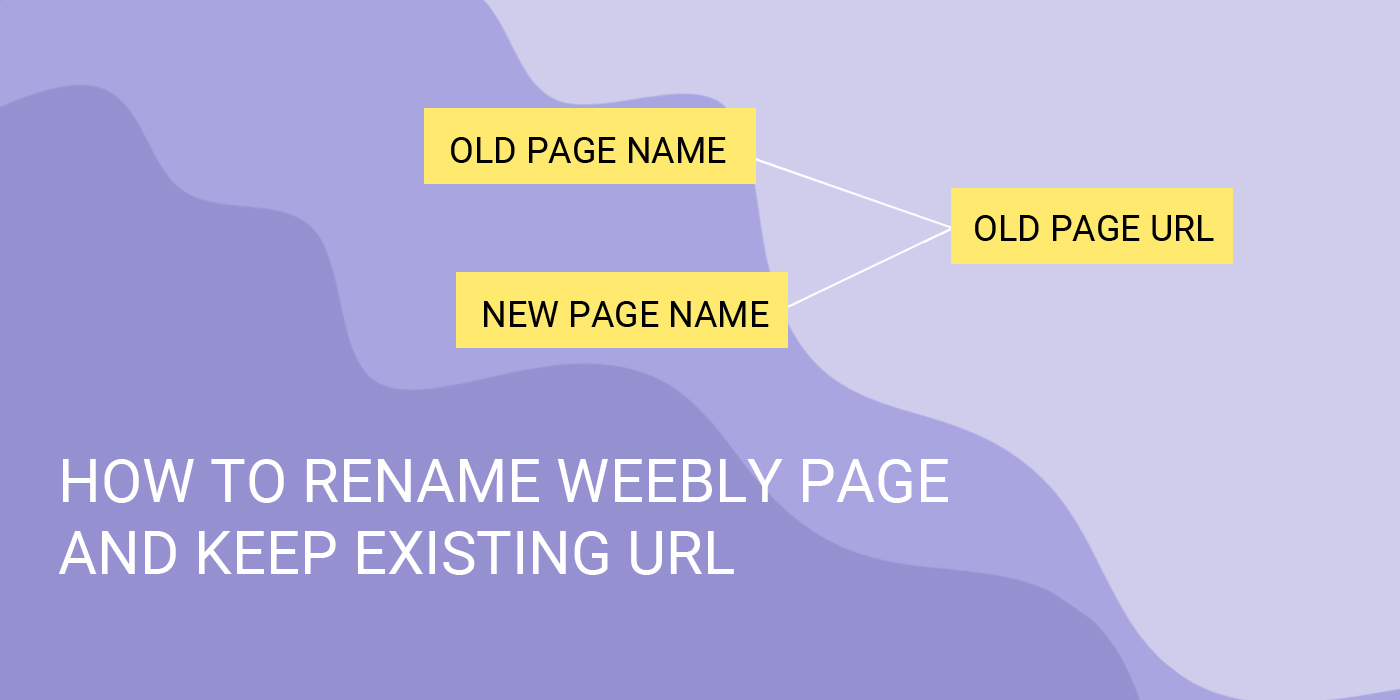 Read more: Rename Weebly Page And Keep Existing URL
Read more: Rename Weebly Page And Keep Existing URLThere are a number of reasons you might want to rename pages on your Weebly website. It could be because one or two of your services have changed, a page name such as “Portfolio” now has to be “Completed Projects”. In the case of above example, the URL which for example was example.com/portfolio would become…
-
Why you should not use Weebly via Square?
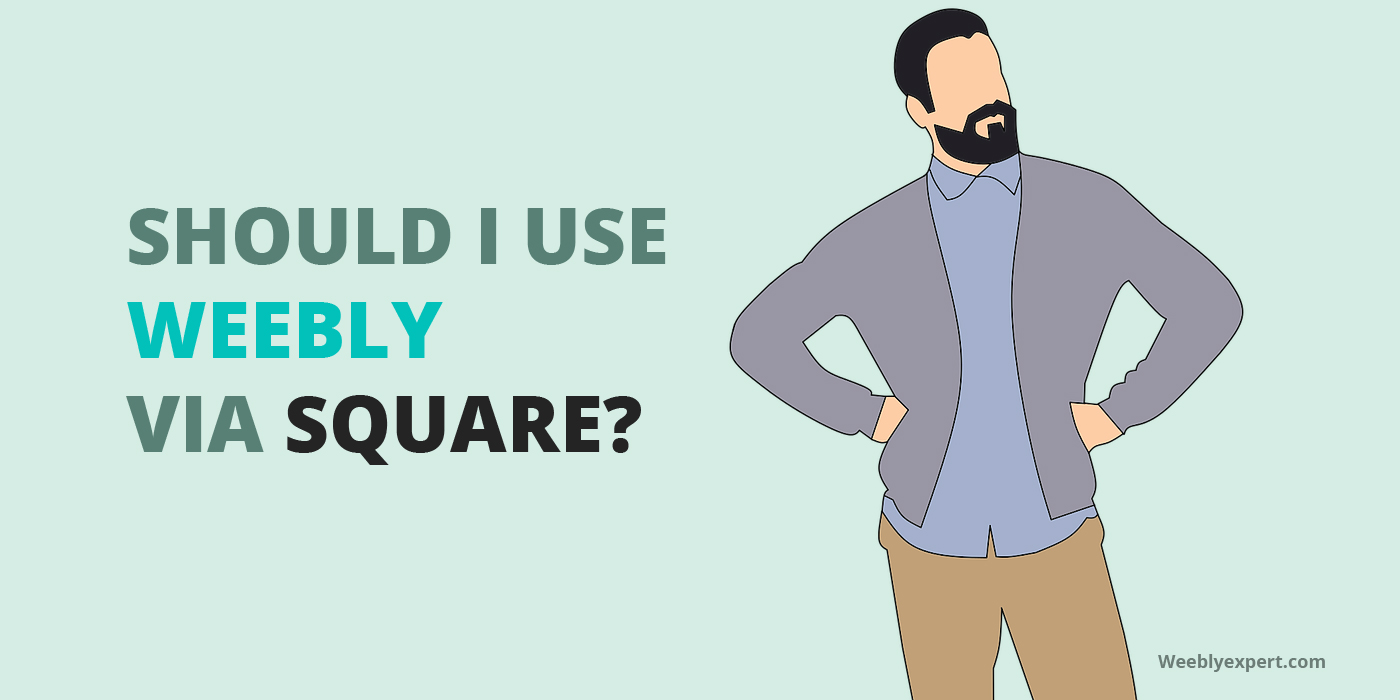 Read more: Why you should not use Weebly via Square?
Read more: Why you should not use Weebly via Square?Square acquired Weebly a few years ago and there’s been some changes since the acquisition. Most of the changes have been positive and very useful to weebly users. Now, I have said that majority of those changes have been very positive and you’re probably expecting me say that others have been negative but as someone…
-
How to copy (duplicate) weebly website
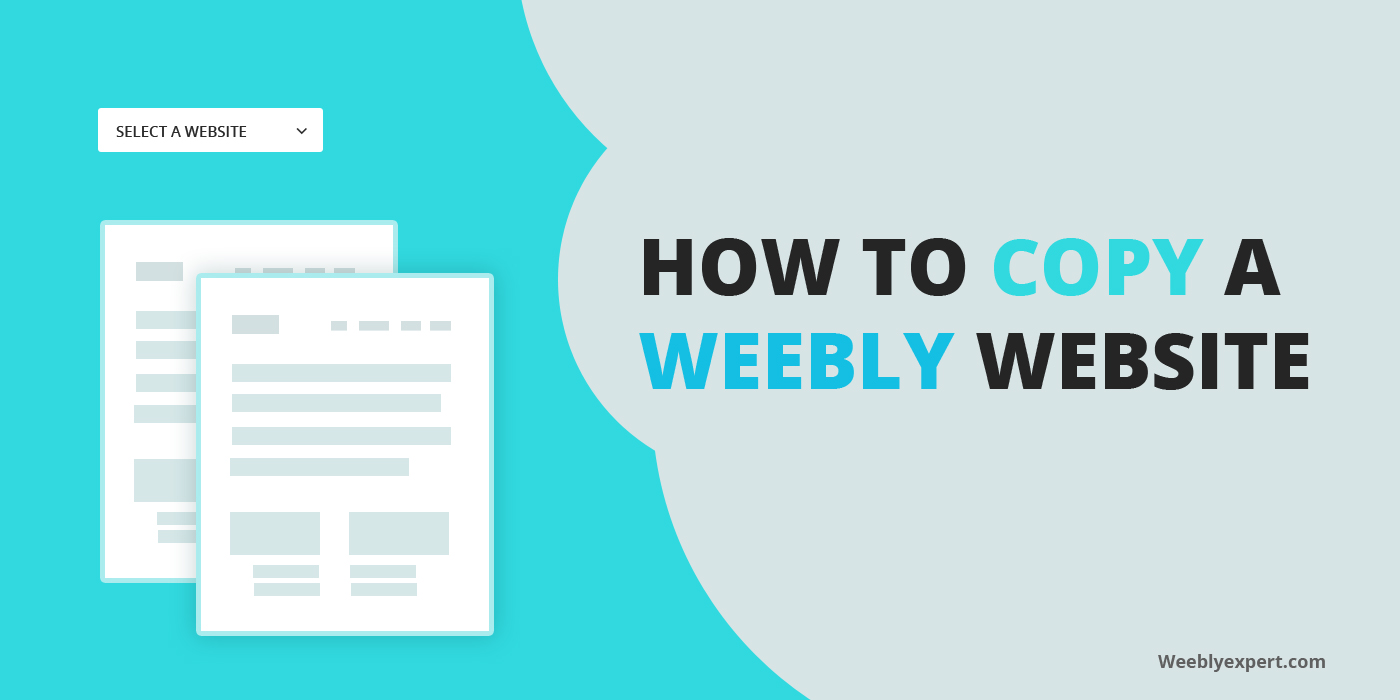 Read more: How to copy (duplicate) weebly website
Read more: How to copy (duplicate) weebly websiteIn an earlier post titled “how to back up weebly website“, I explained in details how to make a copy (duplicate of ) weebly website as one of the methods of backing a website. Since I made the post, weebly have changed the look and features of their dashboard, making it a lot harder for…
-
Weebly Editor Keeps Loading, Can’t Edit Anything
 Read more: Weebly Editor Keeps Loading, Can’t Edit Anything
Read more: Weebly Editor Keeps Loading, Can’t Edit AnythingThe weebly website editor or back-end as popularly known is where you are able to style and build your website. It’s where you are able to add a theme, customize the fonts and colors, add content boxes known as elements (Title, Text, Image, Video, Button, etc.) to build website information. When you launch the weebly…