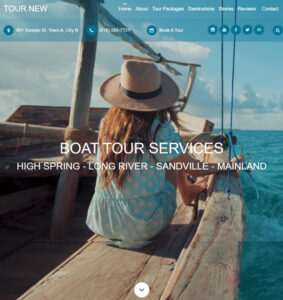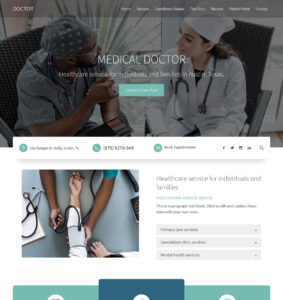-
Weebly Menu is Grouped Under More, How to Fix it.
 Read more: Weebly Menu is Grouped Under More, How to Fix it.
Read more: Weebly Menu is Grouped Under More, How to Fix it.If you have a Weebly website with lots of pages shown in the navigation menu, you might have a situation where only some of the pages are directly visible in the navigation menu while the rest is grouped under tab titled “More…“. Weebly does these usually to keep the navigation menu from breaking into multiple…
-
Open PDF Inside Weebly Website
 Read more: Open PDF Inside Weebly Website
Read more: Open PDF Inside Weebly WebsiteFor most website builders including Weebly, the popular method to display a PDF document on a website is to upload the PDF file to media library and then create a link to that PDF file via texts, button, image, etc. With this method, clicking the link usually opens the PDF document on a separate browser…
-
Weebly Button Texts Flow Beyond Page Content Area
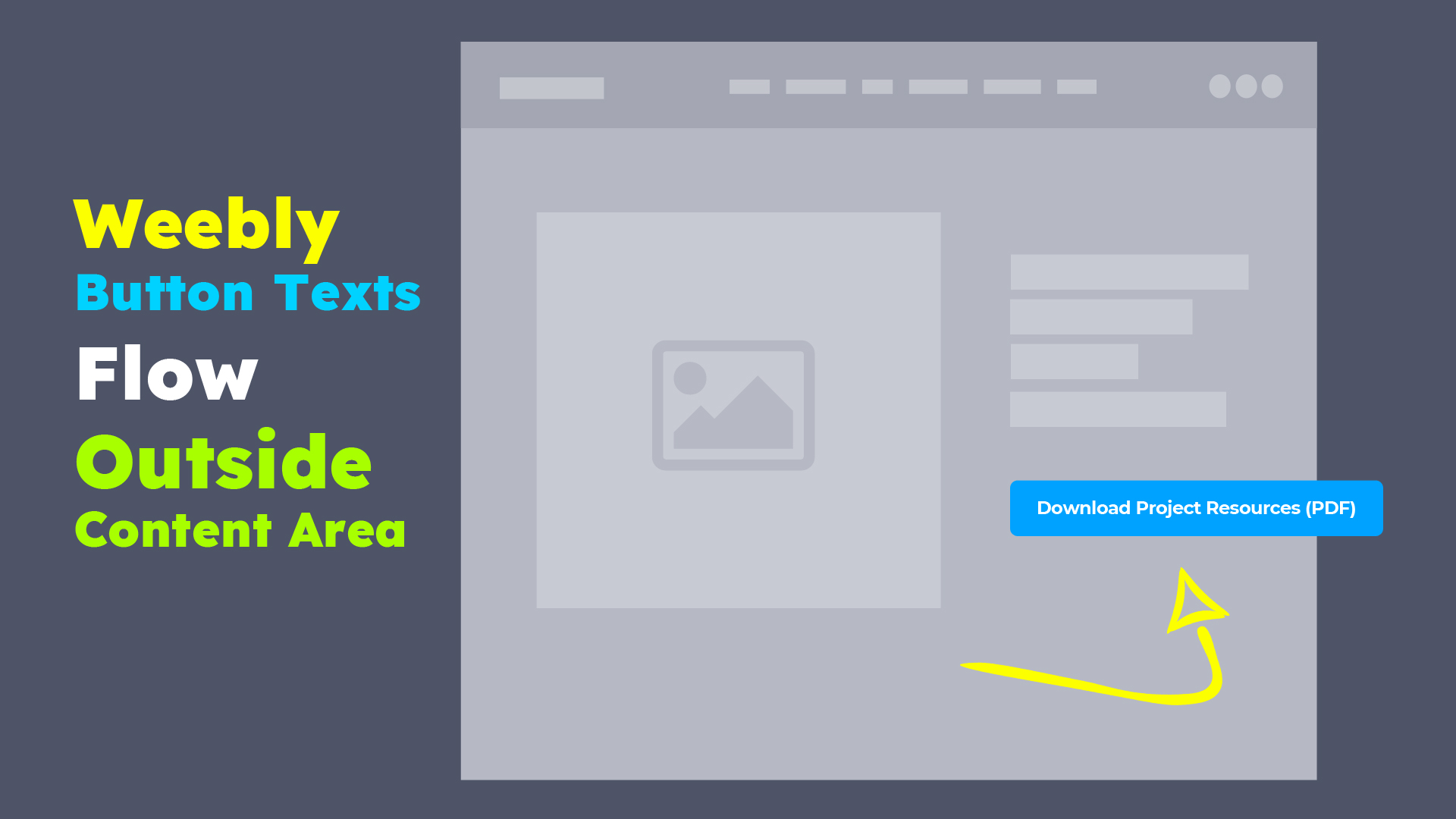 Read more: Weebly Button Texts Flow Beyond Page Content Area
Read more: Weebly Button Texts Flow Beyond Page Content AreaIn the course of working with different Weebly website and different Weebly themes, we have come across a number situations where the texts on Weebly buttons flow beyond the button width, and in many cases it flows beyond the content area of a page. This issue presents website users with very poor browsing experience, particularly…
-
10 Beautiful Weebly Website Examples
 Read more: 10 Beautiful Weebly Website Examples
Read more: 10 Beautiful Weebly Website ExamplesStruggling with a Weebly website and still trying to get the design right? The good news is, you don’t have to do it all alone. As Weebly Experts, we are happy to work with you to redesign your existing Weebly website, build you a new one or finish the one you started already at very…
-
Choose Date For Weebly Blog Post
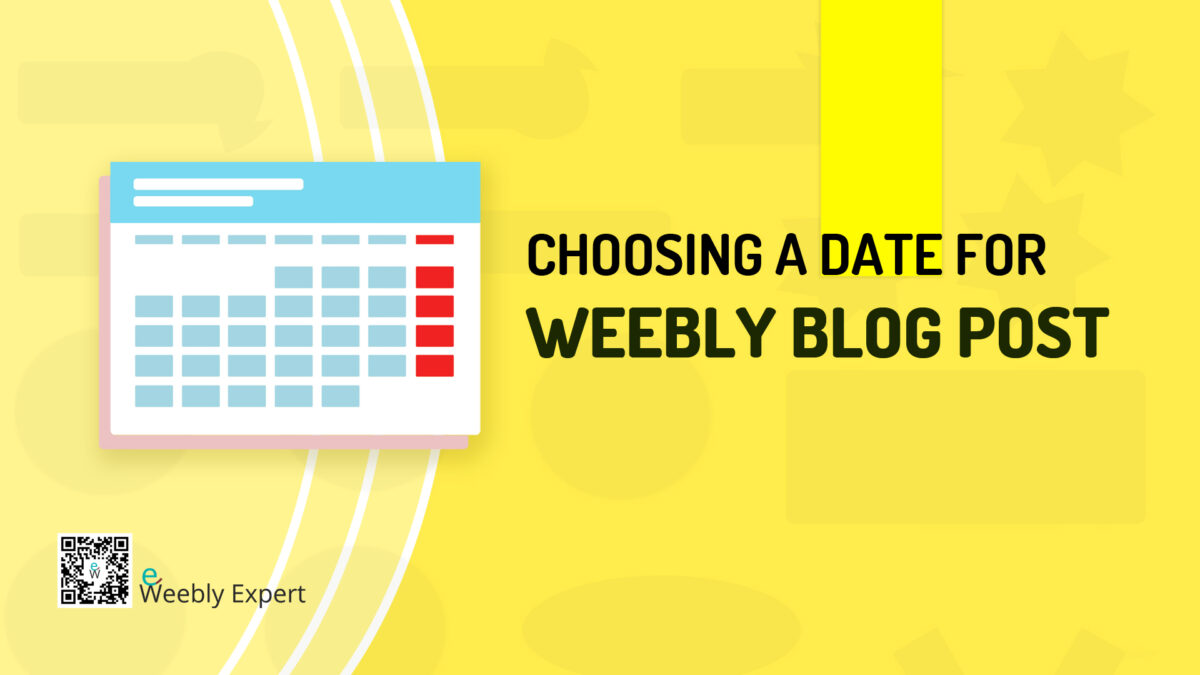 Read more: Choose Date For Weebly Blog Post
Read more: Choose Date For Weebly Blog PostOne of the cool features you will find on the Weebly blog post builder is the ability to choose a date for a blog post. I have to admit that when I first encountered this feature on the Weebly blog post builder I didn’t place much value on it because most often than not, our…
-
Move Weebly Website to WordPress
 Read more: Move Weebly Website to WordPress
Read more: Move Weebly Website to WordPressIn the past I dismissed any ideas from my clients about the possibilities of moving their websites from Weebly to WordPress. My dismissal of such inquiries had nothing to do with the effectiveness of WordPress which is quite obvious. My primary reason for such dismissals were centered around the fact those same clients were very…
-
How To Protect Weebly Website With Password
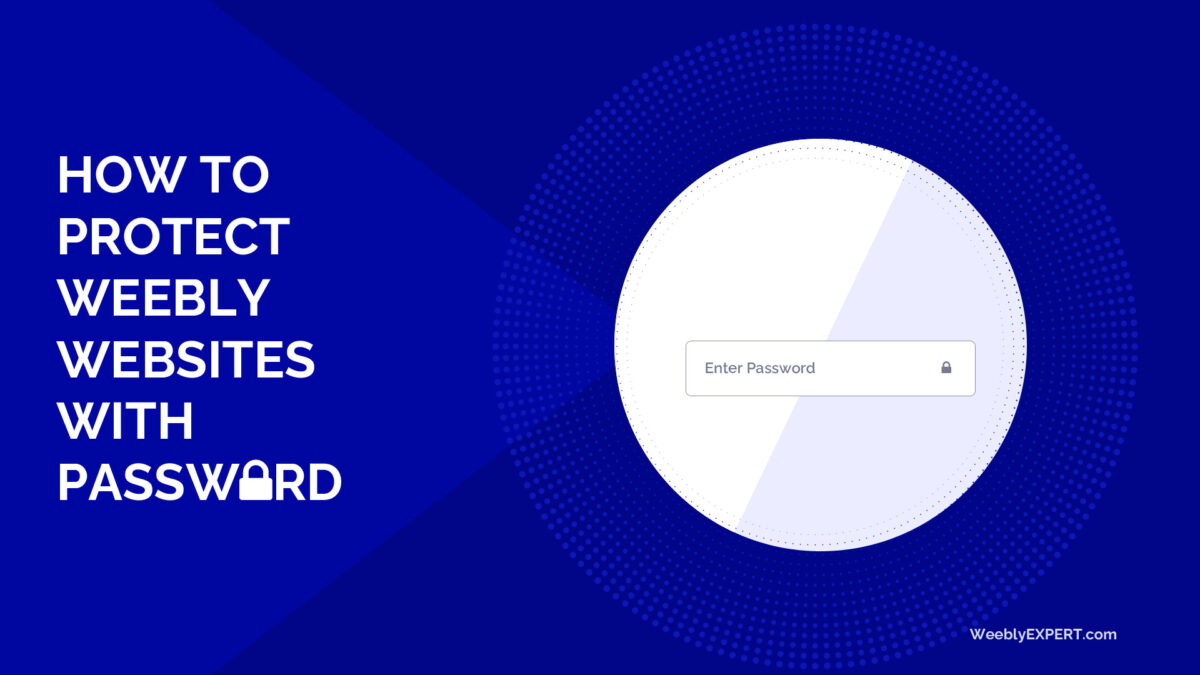 Read more: How To Protect Weebly Website With Password
Read more: How To Protect Weebly Website With PasswordThere are a number of reasons to make a website password protected. One of the major reasons is usually to restrict everyone from having access to the website thereby making the website accessible only to few people with the password. Password protection in Weebly can be applied site-wide or to individual pages. Site-wide Password Protection…
-
How To Preview Weebly Website Without Publishing
 Read more: How To Preview Weebly Website Without Publishing
Read more: How To Preview Weebly Website Without PublishingIf you have ever used the Weebly Designer platform, you can attest to the fact that ones of the most exciting features of that platform is the “Preview” button which makes it possible to preview a website. What’s so exciting about the preview, you ask? Well… being able to preview a website means that you…
-
How To Build Weebly Website Faster
 Read more: How To Build Weebly Website Faster
Read more: How To Build Weebly Website FasterWhether you are a newbie building your first Weebly website or a professional web designer/developer creating your 1000th website, one thing we can all agree is that building a website does take sometime, especially when you don’t have all the details figured out. In this post, I’m going to show you how to quickly setup…
-
Un-publish or Deactivate A Weebly Website
 Read more: Un-publish or Deactivate A Weebly Website
Read more: Un-publish or Deactivate A Weebly WebsiteBy un-publishing a Weebly website we mean deactivating the website so that it is no longer online which means can no longer be viewed. There are a number of reasons you might want to un-publish your Weebly website, it could be because: