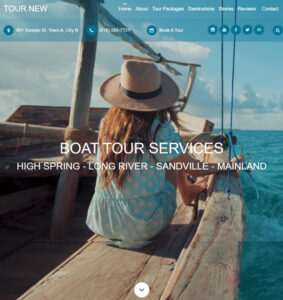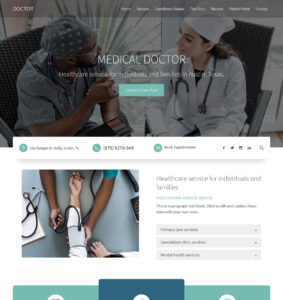You have probably found yourself in situations whee you need to rename a website page, or where you need to delete a page which of course are very easy to accomplish in Weebly.
The purpose of this article is to answer the question you probably have, which is: “What happens to the URL after I delete a page?”
Let’s begin with an example.
Let’s say we have a website with a URL https://www.example.com and on this website we have a page titled “Staff Trainings“.
Our page URL for Staff Training will look like this: https://www.example.com/staff-training
For the purpose of this example, it’s also important to note that our business currently offers “staff training” as the only service.
Let’s say we have decided to expand our services from “only one service to 3 different services. At the same time, we have also decided to discontinue “Staff Training” as a service which means “Staff Training” will no longer be part of the 3 new services expansion”.
Our website will now have a new page titled “Services” where all the 3 services will be listed under.
This means we will now have the services page URL as: https://www.example.com/services
This obviously means that we will either have to delete the page “Staff Training” or rename that page to use as one of the 3 new services being introduced.
Read also: How to Rename Weebly Page And Keep Existing URL
This brings us back to that essential question above, which is: “What then happens to the URL of Staff Training page?” which for a while was one of the most important page on our website because just as “Staff Training” will no longer exist, its URL also will no longer exist once we either rename or delete that page.
This brings us to another important question, which is: “Should we care what happens to the URL?” And the answer is, YES, we should!
For the purpose of this article, we will not go into reasons why we should care but let me quickly mention that one of such reasons is SEO (search engine optimization).
And now, to move on to the primary purpose of this article which will explain what to do with URLs of pages when we rename or delete those pages.
301 Redirects In Weebly When Deleting A Page
301 redirects simply means redirecting (or re-pointing) old URLs to new (active) ones. This means we make a setting that when someone clicks on a link that no longer exist or someone tries to get to a page that doesn’t exist anymore, the person will be automatically taken to another page of your choosing.
In Weebly, these can be done by following the steps below:
- go to your Weebly website editor (as if to edit website contents),
- click Settings,
- click SEO on the left,
- scroll down to 301 Redirects (see below screenshot),
- click Add Redirect.
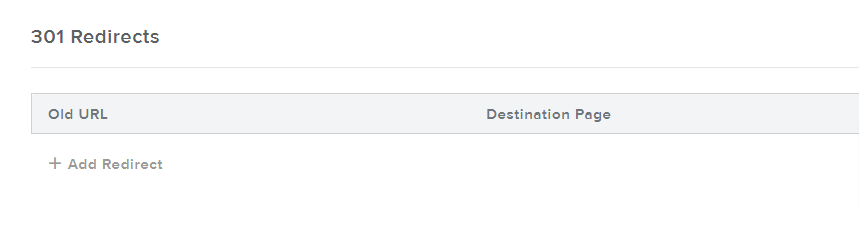
When we click “Add Redirect” it presents us with two actions: first action is to enter the Old URL, and the section is to select a Destination Page.
Using our example above, we want to set a redirect for “Staff Training” URL. The old URL is https://www.example.com/staff-training and we want this old URL to go to our new “Services” page.
In this case, we will enter Old URL as “/staff-training.html” and then select “Services” as our Destination Page (see below screenshot).
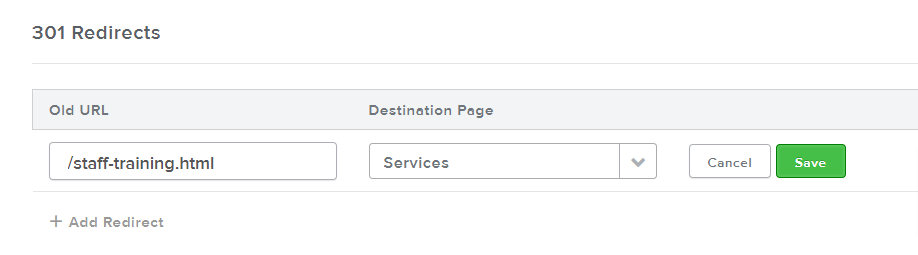
After these, click Save on the redirect field and also click Save at the bottom right corner, then publish the website to see how the redirect works.
If done correctly, you will be redirected to the new page whenever you try to access the old URL.
Leave it to 404 Page
404 Error page, also known as “Page Not Found” is seen when someone tries visit a page which URL has been changed without a redirect to another URL. This usually happen when that page in question has been deleted, renamed or moved without a redirect created for it.
Weebly automatically generates a 404 Page for your website (see screenshot below). You can check this for your website by trying to visit a non existing URL of your website.
For example: https://www.example.com/my-team. Assuming that “/my-team” doesn’t exist on that URL, then Weebly will return a 404 page.
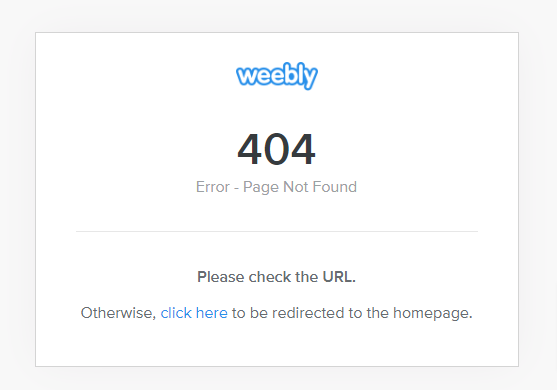
Of course the default 404 page generated by Weebly doesn’t look very attractive and looks to users like they are no longer on your website.
You can correct this by creating your own 404 page for your Weebly website. This is how to create a Weebly 404 page: How To Create Custom 404 Weebly Page
Rename A Weebly Page And Keep Old or Existing URL
Above steps applies to URLs of pages that have been deleted, but what happens if you want to rename a page without changing its old or existing URL?
This is also possible in Weebly and can be achieved at the point of renaming that page or afterwards. Here’s a separate tutorial on how to rename a Weebly page while preserving old or existing URL.
Conclusion:
At this point, we can answer the most important question of this article which is: “What happens to a URL when I delete a page?“. We now understand that we can redirect that URL to another page or leave it for 404 to handle.
Grab amazing Weebly themes for your website at a onetime cost of $27.00 only. View Themes