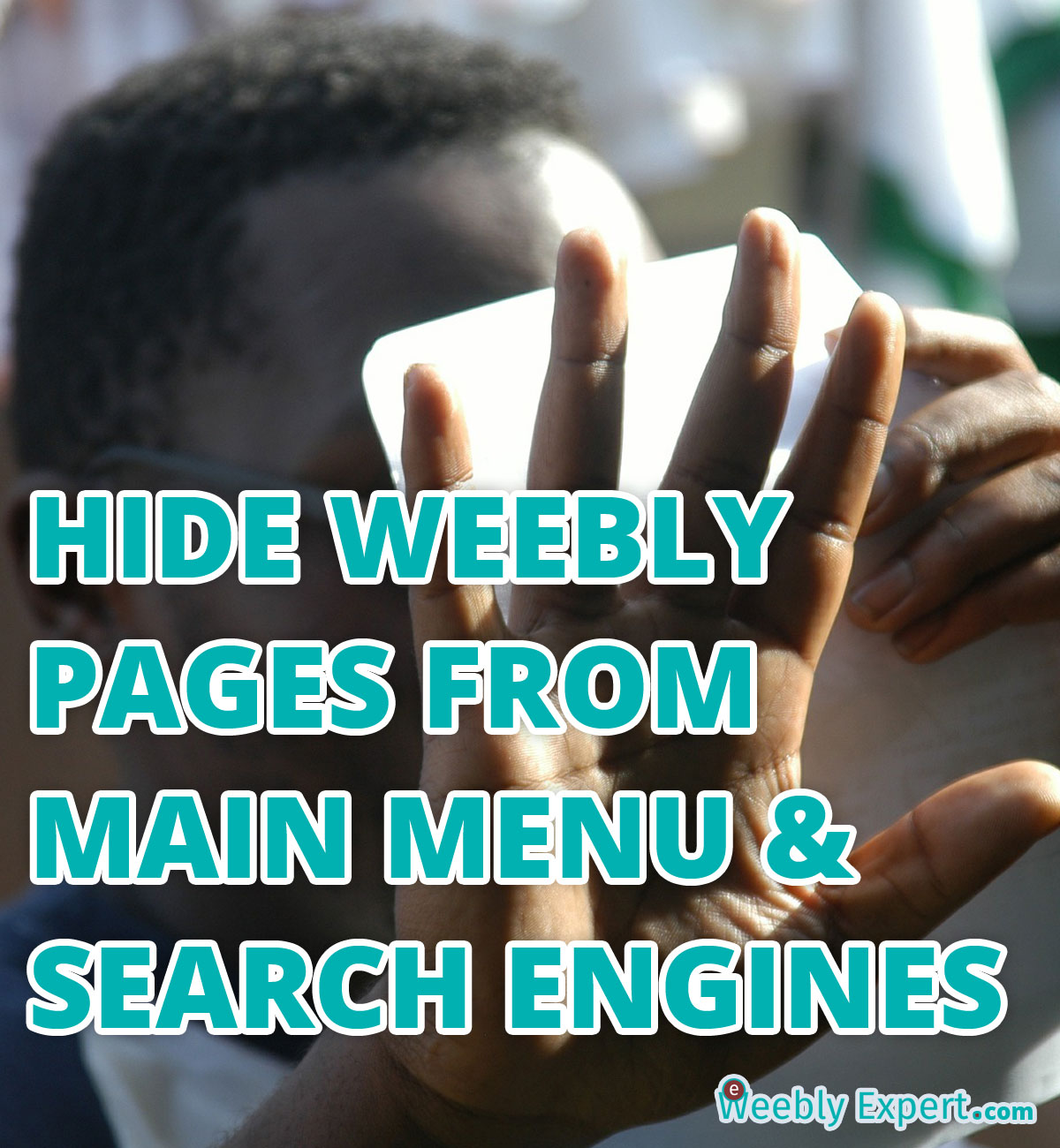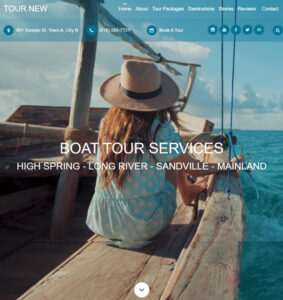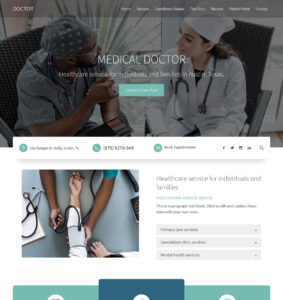There are a number of reasons one might choose to hide certain pages from the main navigation of a website or search engines . Pages such as Terms of use, Privacy policy, submission confirmation, etc. should probably not be visible on the main navigation or to search engines.
To hide a weebly page from main navigation:
- Step 1: On your weebly editor, click PAGES. You should see a list of all your pages.
- Step 2: Click the page you wish to hide.
- Step 3: Check the Hide in Navigation box.
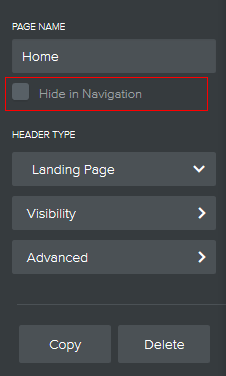
To hide a weebly page from search engines:
- Repeat step 1 and 2 above.
- Step 4: Click Advanced. At the bottom, click hide this page from search engines.
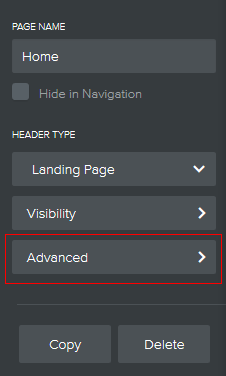
That’s it.