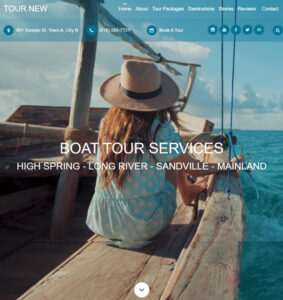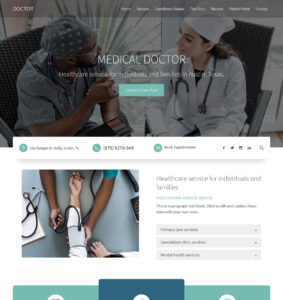This tutorial will involve two of the most used secondary weebly elements: Spacer element and divider element. We categorize these two elements as secondary elements because they are not media/texts elements (such as Image, Video, Title, Paragraph Text, etc.) which are the most used weebly elements as they are vital to showcasing information on your website.
The primary purpose of this article is to help you understand how to keep consistent spacing across your website. It’s very important to have consistency in terms of color scheme, button style, fonts and spaces.
Weebly Spacer Element:
For those already familiar with weebly, there’s one element specifically designed for adding spaces in between content boxes and sections, and that is the SPACER element.