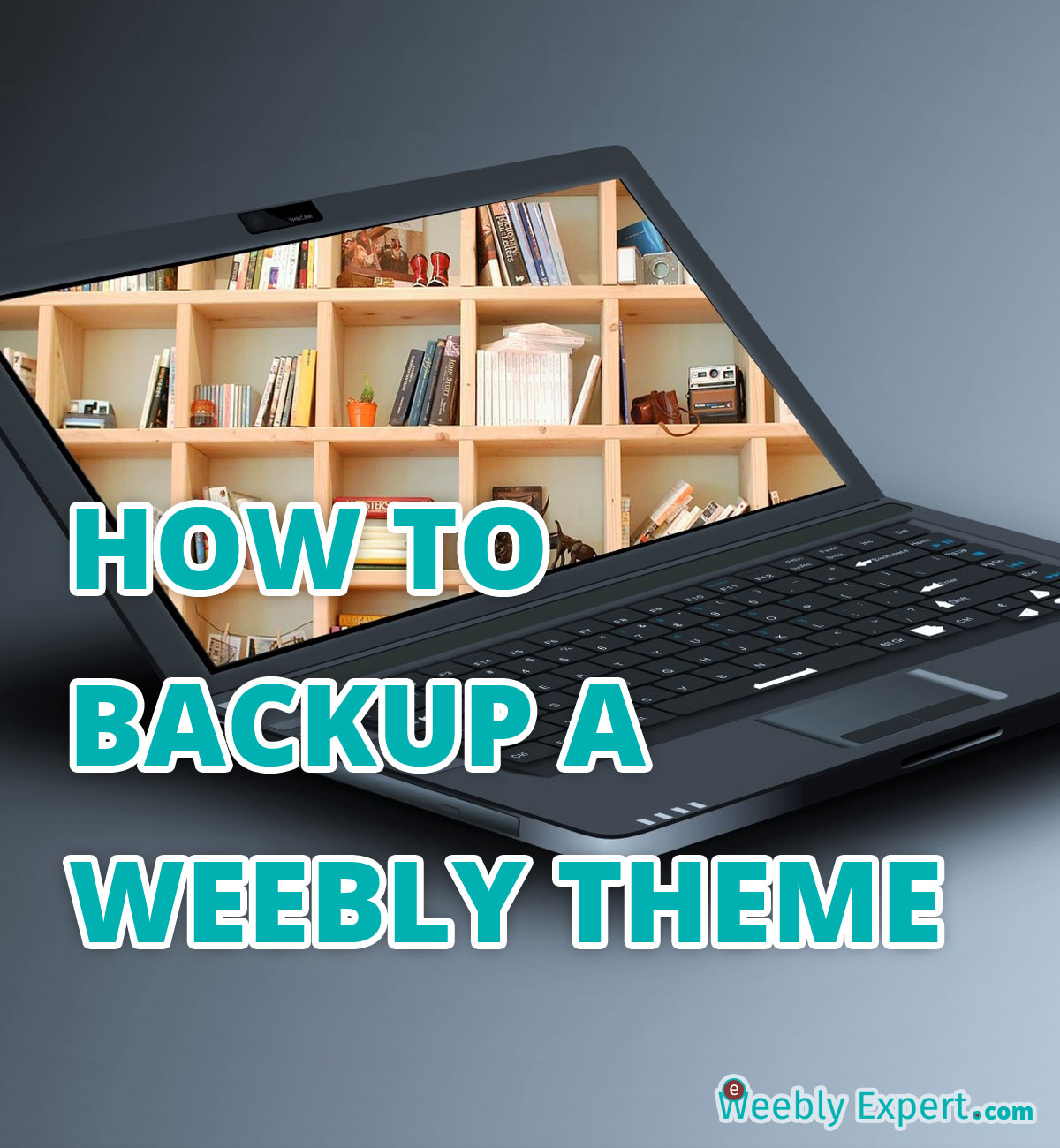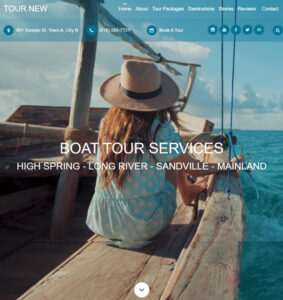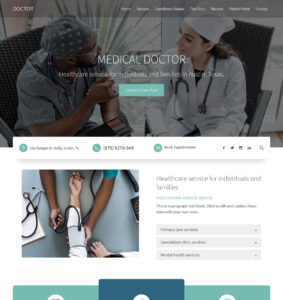Backing up a theme is one of the most important things one should do after launching a website or every time changes are made to the theme.
To backup any weebly theme, on your weebly site editor,
- click THEME,
- on the THEME panel, click EDIT HTML/CSS
- still on the left editor panel, click EXPORT THEME.
- choose a folder to SAVE the theme.
That’s it!
NOTE: Backing up a theme doesn’t back up your website contents. It simply saves the styling and some functions of your website. Click here to learn how to back a weebly website.