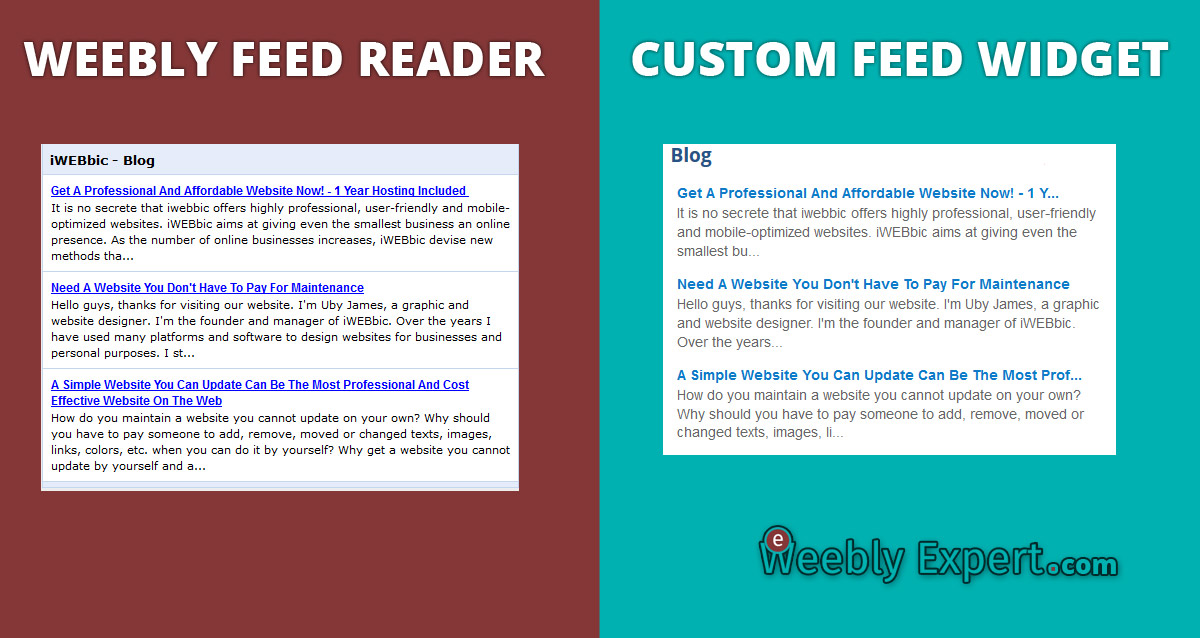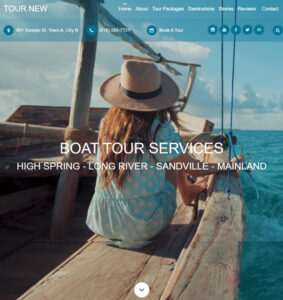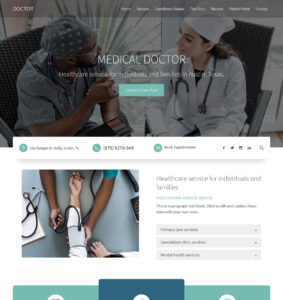Weebly has an element (FEED READER) that allows you to display RSS feed on your website. There’s however very little we can do to customize the feed reader to conform with the design of a website. Below are some of the customization options available for the weebly feed reader element:
- Regulate the number of posts to display,
- Control the width of the element
- Regulate the length of posts
However,
- You cannot customize the element Header, its title, and colors.
- You cannot customize the horizontal divider that separate each posts
- You cannot regulate the link color, or any font property of the element.
These and other minor issues renders the element less desirable.
Solution – A Free “Customizable” RSS Widget For Your Weebly Website
I found this widget that pulls and neatly display your blog posts. It has advanced control options such as “Auto Scrolling”, regulating the widget font properties, regulating both the height and width of the widget, etc.
To begin:
1). Go to: Feedwind
2). Enter your feed URL: The default is: http://rss.cnn.com/rss/edition.rss, replace that with a feed URL from your website.
Get your feed URL from weebly
- If you are using Weebly, go to your blog page as a visitor.
- On the blog sidebar, click the RSS Feed icon. That will open an rss feed page on your browser.
- Copy the URL from your browser address bar.
- Go back to Feedwind and paste the feed URL you copied.
Customize and add the widget to your website
Use the control options to setup and create your own personalized widget. When you have the widget you want, copy the code.
- Go back to your weebly editor,
- Drag the EMBED CODE element where you want the widget to appear.
- Click the embed element and replace the default text with the widget code you copied (i.e paste the code), then click away.
The widget should refresh and load your posts. If you can’t see it, then publish your site and have a look at the live website. You should be able to see the widget.
The two images below shows both weebly feed reader element and the custom feed widget.